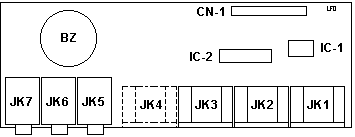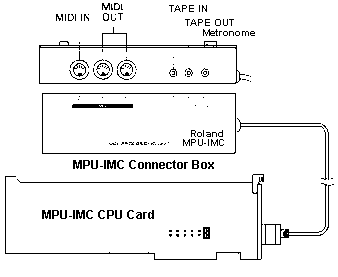|
MPU-IMC User's Manual (Wimpy) MPU-IMC Technical Reference Manual MPU-IPC-T User's Manual MPU-Ixx Circuit Diagram P70 used to house it Pictures of the MIDI box that attaches to it. Roland Downloads and Updates (General Apps) Band in a Box Thanks to Bradley Parker! MPU-401.zip - Win 3.1x and W95 drivers. mpudd103.zip Generic MIDI MPU-401 drivers, v1.04 ISA bus tested on 1.21, 1.3, 2.0, and 2.1(beta) MidiLab/2 by James Bell mlab2v303.zip - The final distributed version, V3.03, of MidiLab/2 for OS/2 mlabuart.zip - MidiLab/2 exposed! All source and build files MIDIfile Midifile dll (OS/2?) MIDIsrc PS/2 Roland MIDI driver source code (freeware) LC3517AL-15K Sanyo 150ns, 2048-word x 8-bit CMOS SRAM 5218A Dual Low-Noise OPAMP (Dual Power Supply Type)
MPU-IMC 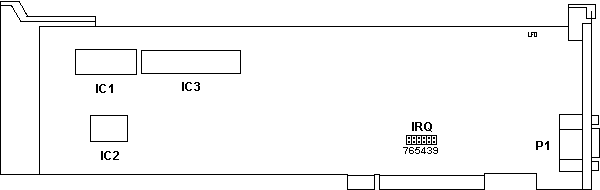 IC1 LC3517AL-15K IC2 HG62E08R10FS master slice CMOS gate array IC3 6801V0B55P IC16 Mitsubishi M5218A P1 DB9 Hitatchi 6801V0B55P / R15179222 ISA/MIDI Timing/Interfacing/Intelligent mode MCU This is the MCA version of the MPU-401 MIDI card
MIDI Processing Unit 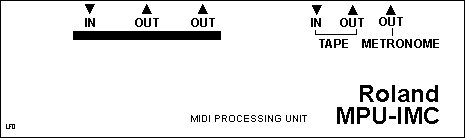
MPU-IMC Connector Board
MIDI Processing Unit CN-1
Pinout The external connector box has a 74LS05 to drive the MIDI out and MIDI thru, and a Sharp PC900 optoisolator for the MIDI in. I've listed the pinout of the DB9 connector below. DB9 MPU-Ixx Circuit Diagram
The B&W diagram is HERE
[2.4MB in size!] MPU-IMC Kit
MPC-IMU Setup Example 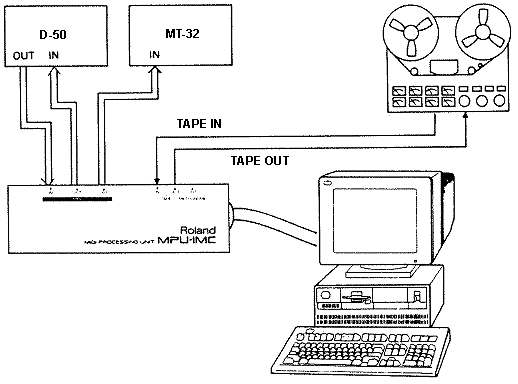
PS/2 + MPU-IMC hardware bug Mike W. Burger wrote: I got my new copy of Band-in-a-Box. It did not run on my PS/2 with a "standard" Roland interface, the MPU IMC. I have had wierd hardware and software problems that nobody could explain since I bought this card. Finally, someone (BiaB) explained in their manual the unbelievable truth. A board that can only be used in a single commputer on a single buss structure (microchannel IBM) comes from the factory set up to conflict with the system's boot device!! This is not documented in the nearly invisible Roland manual. There is no mention of the ability to change the IRQ. No other software product seems aware of this difficulty which strikes a fairly large percentage of people attempting to use the MPU-IMC in a PS/2. I reset the IRQ on the MPU IMC using the only instructions available, the markings on the PC board itself. I reset SoundWrite V, Sound Quest editor and BiaB to use IRQ7 and the stock address of $330 and all appears to be working much better. Since this appears to be unique information, a section of the BiaB manual is reproduced here for other Roland victims: Since the phone company has no listing for
PD Music which supposedly is the USA branch of the
company making Band-in-a-Box, and if they exit they have
taken pains not be contacted, the following is quoted
from the BiaB manual without permission: Program locks up when trying to load in songs. Other locking up. On the newer MPU IMC cards, there is a line of
double pins and a small square blue shorting block that
can be moved. The area is labeled "IRQ". There are
about six numbered pairs including 9 and 7. MPU401, smart, dumb, UART ? Patrick Aalto > What are the different between MPU401 smart, dumb, and UART mode compatibility? Will MIDI tools, windows, dos, and games use the same mode? MPU-401 "smart mode" is available on real Roland MPU-401 compatible cards (like MPU-IPC, MPU-IMC, LAPC-I, SCC-1). That mode uses the processor on the MIDI card to handle the data output to MIDI devices. I don't know very well how the processor reads the data from the main memory of the PC, but in any case it generates IRQ every now and then, requesting a new data block to be sent. All timing (tempo) is handled by the MIDI card processor. I seem to remember that it only supports 8 or 16 tracks, and the available tempo and timebase values are a bit coarse, which is why this mode is not used on newer sequencer programs. MPU-401 "dumb mode" is a mode that the real MPU
card can be programmed into, after which it behaves like
a dumb UART device. All data that a program wants to
send to a MIDI device must be sent by outputting the
MIDI data bytes to the MPU data port (at the correct
time), MPU-401 "UART mode" is, I believe, used by clone MIDI cards. That is like the "dumb mode", but the card does not have to be programmed into it, since that is the only mode these clone cards support. This might cause problems with some programs that support MPU-401 dumb mode, if these programs want to program the card into this mode first, and don't get the correct reply for this command. These comments were just my understanding of the
matter, not necessarily correct. AdapterId 6C0F Roland MIDI PROCESSING UNIT MPU-IMC Port Address Select
|