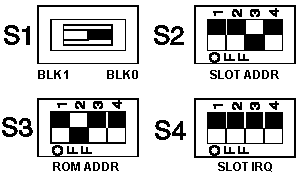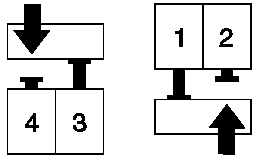|
9533 Under Linux
(To
Peter's Site!)
- A PCMCIA adapter with (4) Type 2 slots (2 in the front, 2 in the rear). (Ed. PCMCIA controller is an Intel SE82365SL. Intel(R) discontinued the 82365SL and 82365SL DF in 1995. The rights, tooling and technical data for the 82365SL were given to Rochester Electronics, Inc.* (REI). ) DIAGNOSTIC AND SETUP DISKETTES: It is an ISA bus system and, in common with IBM's other PS/2 ISA bus systems, does not have a Reference diskette. It does have a "Starter" diskette, and a "Utility" diskette which contains, amongst other things, management utilities and drivers for the 4-slot PCMCIA adapter that some models shipped with. ps2estrt.exe
9533E Starter Diskette v1.0
4 Slot PCMCIA Adapter 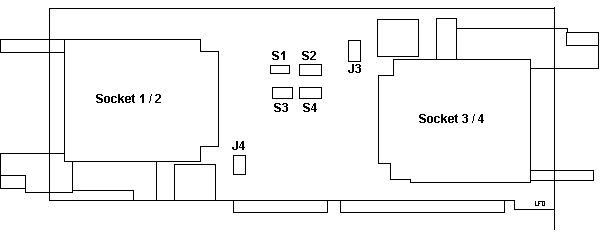
Switch Positions
on PCMCIA Adapter
From Daniel Basterfield
PCMCIA Drivers
for DOS/Win3.1x
utte131.exe
PCMCIA Device Drivers for 9533
Using ISA2SLOT
Win95 PCMCIA Support
Testing the PCMCIA Adapter The PCMCIA adapter acts as a bus from the planar to the option adapters. If the computer has a problem, carefully remove and reseat the riser card, any PC Cards, and the PCMCIA adapter. If, after reseating these boards, you get an 80XX error code, replace the PCMCIA adapter. Lock/Unlock
PCMCIA Cards
Disabling
Lock/Unlock
I have disconnected both solenoid headers on my e and have no problems under Win95. After some switch twiddling, I had to pull a card out without
being able to use the blue buttons (card was locked). Trying to reinsert
the card didn't work. I looked real close- when the solenoid is in the
locked position, there is a little "finger" that sticks out to retain the
PC card. It's on the guide that has the eject buttons.
NT 3.51 on the Big "e" I thought this was a twisted joke. Well, it was not tricky, really. Rather than attach a CD-ROM drive (couldn't figure an easy way of doing that), I simply copied the NT i386 directory to the hard drive, and installed from there - I chose to use a 105MB PCMCIA drive as a big diskette, and created a suitable DOS boot disk. I've swapped the hard drive for a 512MB one, so space is not an issue. I'm using the normal 4-port PCMCIA adapter, but haven't checked (as far as I recall) if all four ports are available. I'd suspect only two ports are recognised. I've just tried shoving a couple of PCMCIA devices into it, and of course the damn security clips are activated, so I can't. Arse. I haven't had any luck running the DOS or Windows lock Programs under NT. I can't even get the DOS one to run under DOS! at the moment it's only got the PCMCIA t-r adapter in it, and I can't get the bloody ethernet card back in to prove it was working when I last used it. Argh! Um, NT 3.51 isn't exactly nippy, but it serves well as a network device. > are you implying that you are using a pcmcia adapter under 3.51? Do tell... Nothing to tell - it saw it, and installed the drivers - the PCMCIA device is started, basically. I'm not sure how to check whether it's running as two instances of a two-port driver, or one instance of a four-port driver. > I suppose I could try 4.0 on my e. As it uses the i82365SL pcmcia chipset, it might work. Yup - it will. I recall that NT 4 was using around 24MB with me logged on, and without much configured in the way of services. Thrash! I tried NT 3.51 with the Shell Update - a sort of 3.51/4.0 hybrid, but that Explorer shell ate up the RAM, and only shaved 2MB off the NT 4 memory usage. Still thrashy. I did have OS/2 4.0 on it for a while - got really narked trying to install LanServer 5 onto it - whatever I did, it refused to play ball unless it could see the CD. Hmm. The PCMCIA adapter support was a dream, though! |