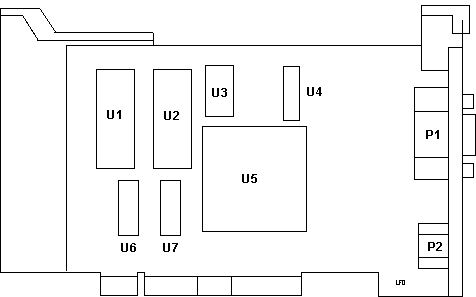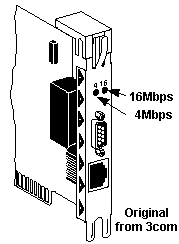|
3Com 3c629 TokenLink III
3c6x9x.exe
SFX TokenDisk for Tokenlink III
3c6x9n.exe
TokenDisk, TokenLink III w/latest patches and fixes
3c6b9n.exe
TokenDisk, TokenLink IIIB w/latest patches and fixes
09-0451-001.pdf
3C629 (Current) TokenLink III Guide
3c629 TokenLink III
3c629 LEDs
Using RPL
3CTOKRPL.EXE
Make HD non-bootable
ADF Sections
3c629 TokenLink
III
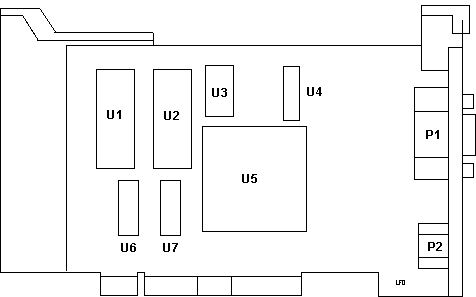
P1 DB9 port
P2 RJ45 port
U1,2 BIOS
U3 32.0000 MHz osc |
U4 TR22D49A
U5
U6,7 MT5C2889DJ-25 |
Original image from Gereon
Wenzel
3c629 LEDs
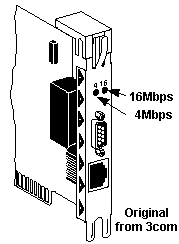
Using Remote Program
Load (RPL)
The TokenLink III MCA adapter contains a built-in RPL
facility for loading drivers from Novell NetWare, IBM LAN Server, Microsoft
LAN Manager, and Banyan VINES. If RPL is enabled on the adapter and on
the network server, the system can boot from a server on the token ring
network and thereby eliminate the need for local drives or diskettes.
The RPL on the adapter can be disabled to allow
the system to boot from its hard disk. In order to execute the RPL code
on the TokenLink III MCA adapter, the hard disk must be made a nonbootable
device. The file 3CTOKRPL.EXE is provided on the TokenDisk diskette for
this purpose.
This program deactivates the active DOS partition
within the hard disk
without affecting the contents of the hard disk. Refer to your network
operating system documentation for instructions on how to create a boot
image that loads the token ring driver.
3CTOKRPL.EXE
This program allows you to make a bootable fixed disk
non-bootable. This allows the RPL(Remote Program Load) module on the Token-Ring
adapter to boot from the Server. All the files on the fixed disk
will still be accessable as before.
Note: This program will also
allow you to make the non-bootable fixed disk bootable again. Just
run the program again and it will detect that the fixed disk is non-bootable.
It will ask you if you want to make it bootable again. Just answer
'Y' and reboot.
One more note: It is assumed that the first partition
on the fixed disk is the boot partition. If, for some reason, the
bootable partition is other than the first one, this program won't disable
them.
AdapterID 0E001
3Com 3C629 TokenLink III 16/4 16-Bit Micro Channel Network Adapter
(Ed. 3com claims that the 3c629 is 100%
compatible to the IBM Tropic based NICs, and will run with the adf AND
accept RPL for the IBM TR adapters...)
Adapter Ring Speed
The TokenLink III can operate at either 4 or 16 Mbps ring
speed. The adapter ring speed MUST match the Token-Ring Network.
<"4 Mbps">, 16
Primary/Alternate adapter
Up to two TokenLink III Adapters may be installed in a
single computer. When multiple adapters are being installed in a single
computer, one adapter MUST be designated as the Primary adapter, which
is accessed at port addresses 0A20 through 0A23 and second as the Alternate
adapter, which is accessed at port addresses 0A24 through 0A27. If only
one adapter is installed, it should be designated as the Primary adapter.
<"Primary" (0A20h - 0A23h)>,
Alternate(0A24h - 0A27h)
ROM Address Location
There are 12 possible 8K blocks of PC memory that can
be assigned for accessing the ROM area of the TokenLink III.
<"CC000-CDFFF>, C8000-C9FFF, CA000-CBFFF, CE000-CFFFF, D0000-D1FFF,
D2000-D3FFF, D4000-D5FFF, D6000-D7FFF, D8000-D9FFF, DA000-DBFFF, DC000-DDFFF,
DE000-DFFFF
RAM Size and Address Range
There are 30 possible blocks of memory that can be assigned
for accessing the RAM located on the TokenLink III. The factory default
RAM size and address location for the adapter, which support RAM paging
is 16KB/D8000-DBFFF. RAM paging allows the software to access all 64KB
of RAM on the adpater one page (16KB) at a time, while using only 16KB
of RAM.
<Choice "16 KB / D8000-DBFFF">,
8
KB / C0000-C1FFF, C2000-C3FFF, C4000-C5FFF, C6000-C7FFF, C8000-C9FFF,
CA000-CBFFF, CC000-CDFFF, CE000-CFFFF, D0000-D1FFF, D2000-D3FFF, D4000-D5FFF,
D6000-D7FFF, D8000-D9FFF, DA000-DBFFF, DC000-DDFFF, DE000-DFFFF
16 KB / C0000-C3FFF, C4000-C7FFF,
C8000-CBFFF, CC000-CFFFF, D0000-D3FFF, D4000-D7FFF, DC000-DFFFF
32 KB / C0000-C7FFF, C8000-CFFFF,
D0000-D7FFF, D8000-DFFFF
64 KB / C0000-CFFFF, D0000-DFFFF
Interrupt Level
The TokenLink III can operate on interrupt 2, 3, 10, or
11. The preferred interrupt level is 2, but it can operate on any of them
if necessary.
<"Interrupt 2">, 3, 10,
11
9595 Main Page
|