7012-397 Planar
The baddest MicroChannel Desktop ever!
J22 Keylock Pinout
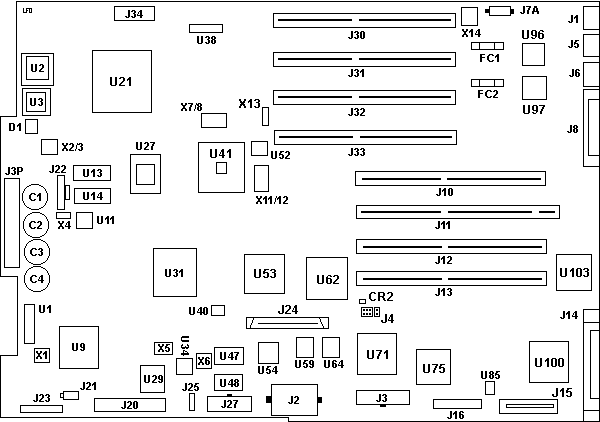
C1-4 12,000uF,
6.3v, 105c
CR2 SCSI
LED
D1 Motorola
R7 20 B2515L
FC1,2 5MP
800mA 250v
J1 Keyboard
J2 I/O Power connector
J3,27 Power
J3P Unused power connector, 24
pin
J4 ?
J5 Mouse
J6 Tablet
J7A Rear Fan
J8 Parallel Port
J10-13 32-bit Slots
J14 External SCSI-2 mini-C68
J15 Ethernet
J16 Serial Port Extender Cable
J20 Floppy
J21 Battery, Panasonic 3v BR-E5
Lithium
J22 Key Mode Switch / Reset Button
J23 LED display
J24 Internal SCSI "P" connector
J25 Power Control
J30-33 Memory Card Slots H, D,
B, F
J34 Unused 16 pin header
U1 07L7258-SER Network address
U2 93H7791
U3 07L7256 CPUID=94
U9 65G7530
U11 DP8570AV Timer
Control Peripheral
U13,14 Hitatchi HM514280AJ7 |
U21 88H2265 Power2 Super Chip
U27 50G6947
U29 Nat'l Semi DP8473AV Floppy
controller
U31 Toshiba 81F8125 TC140G44AF
U34 73H2565 Turbo
U38 51G9835
U40 PTC resistor, internal SCSI
bus
U41 26H6184
U47,48 Hitatchi HM628128BLFP-7
U52 Motorola MC12429
U53,100 82G2645 SE SCSI controller
U54 AMD AM186 EM-40VC
U59 88G1094 SCSI Bios Even ???
U62 61G2323 MCA Bus interface
U64 88G1095 SCSI Bios odd
???
U71 81F8150
U75 intel KU82596DX25
U85 PTC resistor, external SCSI
bus
U96 N82C55A2
U97 80C51BH
U103 Nat'l Semi PC16553DV
X1 24.0000 MHz osc
X2/3 16.000 MHz osc
X4 32.768 kHz
X5 40.0000 MHz osc
X6 14.3181 MHz osc
X7/8 3.906250 MHz osc
X11/12 40.1500 MHz osc
X13 16.000 MHz osc
X14 9.21600 MHz osc
1 |
J22 Keylock Pinout
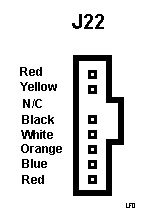
The red wire only connects the end pins.
Reset switch leads Yellow and Black. (C&K 8168)
Keylock switch leads Orange, White, Blue. (C&K N Series)
Maint Orange - White
Secure Blue - White
Normal All open
Remove Card Guide Frame
There's a hard and an easy way. To save time, the easy
way is to remove both fans by unscrewing the four gold colored screws on
the top of the card guide and sliding the fans (still in their metal mounts)
up and out of the card guide.
Now all three mounting screws are visible AND accesible.
Remove all three screws and lift the card guide out.
Install Card Guide Frame
One way is to just start the three gold mounting screws
into the case. Place the frame just to the rear of the screws and slide
it forward until the frame is seated against all three screw. Now tighten
them down. Reinstall the fans.
Remove and Install P2SC Heatsink
The best way to do this is with the planar out of the
case, otherwise the front outer nut is hard to start by hand. NOTE:
Align the heatsink fins so that they are parallel to the air flow. In other
words, so the air can blow in between the fins.
Remove Planar
Remove front card guide frame. Unplug rear fan, remove
memory card rear guide, pull fan off rubber mounts. Unplug all planar power
and signal connectors. Remove the parallel port and external SCSI port
posts. Remove all planar mounting screws.
Pull planar towards front of case untill the ports clear
their case cutouts at the rear. Pivot rear of board up and forward until
you can remove it.
Memory
The S.6 memory card illustration is HERE
The memory modules for Model 397 must be installed either
in pairs (2 cards) or quads (4
cards). Each card in a pair or quad must be of equal capacity. If only
a pair of memory modules is installed, use slots D and H. If a quad is
installed, use slots B and F, in addition to slots D and H.
9595 Main Page
|