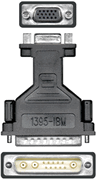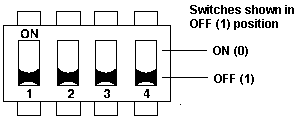|
194-148 IBM POWER GXT150M
GRAPHICS ADAPTER (PDF) 13W3 to HD15 Adapter Switch 1 Settings (Frequency only) AIX 3.2.5 Install GXT150M (1-E shown) FRU93H1527 P/N 84G8685 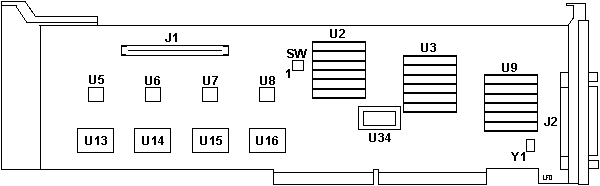
On the 1-E, there are four more 93G9842 on the reverse of U13-18 for a total of 8. Perhaps this is the difference between the 1-D and the 1-E? The 1-D might use larger SMD chips for U5-8 and U2,3,9. The PCB suggests
that larger chips were used. Teeny tiny legend on the chips, maybe 1/32nd
of an inch high. 13W3
to HDD15 Adapter SW1 Settings
| Display | Screen | Refresh | Switch | Display | Display | | Type | Resolution | (HZ) | 1 2 3 4 | Cable | Mode Sw | |_______________|_______________|_________|_________|_________|___________| 6317 Color | 1280 x 1024 | 60 | 1 0 1 0 | 51G7826 | - 6324 Color | 6325 Color | 9524 Color | 9525 Color | ________________|_______________|_________|_________|_________|___________ 1091-51 Color | 1280 x 1024 | 72 | 1 1 1 1 | 09G3539 | POWERdisplay 16S| ________________|_______________|_________|_________|_________|___________ 5081-16 Color | 1280 x 1024 | 60 | 1 1 1 1 | 09G3539 | - ________________|_______________|_________|_________|_________|___________ 6091-16 Color | 1280 x 1024 | 60 | 1 1 1 1 | 09G3539 | out (1) POWERdisplay 16 | | 77 | 1 1 0 1 | 09G3539 | in (2) ________________|_______________|_________|_________|_________|___________ 6091-19 Color | 1280 x 1024 | 60 | 1 1 1 1 | 09G3539 | 2 | | 67 | 1 1 1 0 | 09G3539 | 3 ________________|_______________|_________|_________|_________|___________ 6091-19i Color | 1280 x 1024 | 60 | 1 1 1 1 | 09G3539 | 2 POWERdisplay 19 | | 77 | 1 1 0 1 | 09G3539 | - ________________|_______________|_________|_________|_________|___________ 6091-23 Color | 1280 x 1024 | 60 | 1 1 1 1 | 09G3539 | ________________|_______________|_________|_________|_________|___________ POWERdisplay 17 | 1280 x 1024 | 60 | 1 1 1 1 | 09G3539 | Color | | 77 | 1 1 0 1 | | | | 74 | 0 1 1 0 | | ________________|_______________|_________|_________|_________|___________ Other Displays | 1280 x 1024 | 60 | 0 1 1 1 | 09G3539 | - | | 74 | 0 1 1 0 | 09G3539 | - ________________|_______________|_________|_________|_________|___________ AIX 3.2.5 Funnies Don Ramm wrote: The APAR required for the GXT150M is IX42626, so that's where the 42626 came from. However, the PTF number you should look to see if it is installed on your system is U439284. I got that from looking up IX42626 on IBMLink. Steve Meyer wrote: I remember wasting more than a week on this one when GXT150Ms
had just come out. PTFs won't do it. There's an actual operating
system (bos) component you need that shows up now in my system as: As I recall, this code has been on shipments of AIX 3.2.5 since Aug
94, but good luck on finding out WHICH shipments.... Ed Ravin got it to pop: "nep" should be on the tape or CD that came with your system -- I found mine on an AIX 3.2.5 bootable CD, but I think I saw it on some of the install tapes too. |