|
C70D4.ADF - Init file for @70D4.ADF KEMM.SYS 286 Expanded Memory Driver (not for 386SX and up!) 609files.exe Install Disk for KTM-609/16 ktm609d1.pdf KTM-609/16 Memory Expansion for Model 50, 50z, 55sx, 60, and 65sx NOTE: Image of KTM-609/16II from William R. Walsh HERE KTM-609/16II 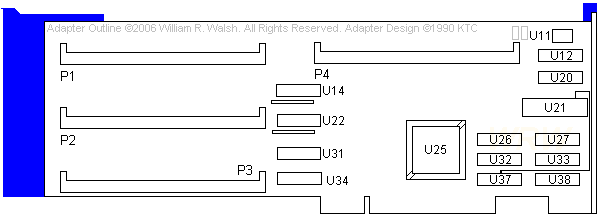
The KTM 609 came out in variations. The original KTM 609 (without "/16" and "Plus II") came with no RAM, took 512K, 1M and 2M modules only and it was pretty bad . Same card-ID and same layout as later cards. Hard to differ, which is which. I *think* they only changed the ADFs a bit. Then they brought the revised KTM 609 /II which worked fine. The 609/Plus came with 2 or 4MB Simm already - cannot remember exactly. Three models of the KTM609/16:
The KTM-609/16 memory board uses IBM standard 72-pin SIMMs
Kingston P/N
IBM P/N Size
And - of course - the KTM 609/16 takes 4MB SIMMs. KTM-609/16II on 32-bit Systems
Hmm. Let me say it this way: it *should* not be used in a Mod. 80 ... because of the memory performance degrations - but if the card is technically in good order it will work in there of course. At least on original 16 and 20MHz Mod. 80 (-0xx to -311) ... it may fail on the 25MHz (-Axx) models - but that has the basic reason in the bandwidth of the processor with cache that uses more and faster memory cycles. The 16 and 20MHz systems have no CPU-cache (if they have the 386DX and are not upgraded with e.g. the Kingston 486Now! or the Cyrix / TI 486DLC or Blue Lightning upgrades. I ran a KTM 609 in my Mod. 80-071 for some time - while I had nothing else to boost up the original 2MB to at least 8MB (back in the good old DOS-with-Win3.1 times). But I replaced the card as soon as possible with an IBM 32-bit 2-8MB card. I *think* I have some of them laying around here ... I'll dig for one and let you know if I succeeded. I think the KTM609 and the 2-8 use the same memory modules. IIRC I swapped the modules from the Kingston over to the IBM with no problems ... but that is long ago and my cheap memory has bit-failures from time to time .... ;-) Can I use Two KTM-609 on 8580?
Nope. They are 286 / 16-bit cards. And 2^24 adress lines are exactly 16.0MB. You *could* try setting up a LIM-EMS expanded memory model on these cards - but it will work only with particular software that uses the LIM-EMS standard. Linux, OS/2 and Windows after 3.x will most likely refuse to work with this adressing model. They are designed to operate with a linear (32-bit adressing) model. Particularly the "true 32-bit" operating systems will choke on that. I know that a single card can be used in a 386 machine with some memory performance degrations - but that's no way to really pass the 24-bit DMA limit, which -in the end- causes the 16MB RAM limit on the Mod. 80. You need either the Acculogic Simmply RAM 32-bit card or the 32-bit Kingston KTM 64 at least. These cards have own logic to care for the memory and do not rely on the systemboard NMI / Parity error detection logic, which uses the DMA to trakc / detect errors within the memory.
Hi Ed ! >>For the KTM 609 you *need* a 55SX refdisk *and* the KTM-609 option disk, which comes with all the ADFs (2 !!) and a modified SC.EXE and some DGS file(s). WRW - Dim memories of mine suggest that the updated SC.EXE provided with the XGA-2 option diskette will allow the Kingston card to work fine if you have the ADF and initialization program files already. >What happens if you have two different adaptors and they both come with a modified sc.exe? Are all the versions of this file just chronologically ordered new releases from IBM or is there some more sinister DLL hell going on? Basically the rule of updating the reference partition is, that the files with a newer release date or version number (which *is* normally a later date) are copied over the existing ones. I don't know why some board manufacturers choose to replace the SC.EXE - but Kingston is / was one of those. As well as Tecmar and Quadram, where boards failed to work - at least with older reference disks. When I installed massive amounts of KTM-609 board back in 1991 / 92 the 55/65 reference version was 1.03 - I think the 55/65 ended at 1.05. If you have a 1.00 - 1.03 version of the ref-disk and you only copy the ADFs to it ... the Kingston will not work. The 1.05 - don't know. They changed a lot on it AFAIK. The earlier versions are based on DOS 3.3 - I think the 1.04 and 1.05 were at least based on DOS 4. 16MB on 9556
Yes. Highly recommended is the Kingston KTM-609 II - since it supports XMS memory - what the IBM 1-2 and the 0-8 XMA don't. Using KTM-609/16 on 32-bit System, Part 2
1) Do not use KEMM.SYS on a 386 - use the usual EMM386.SYS.
I had the instruction manual for this card at one time but unfortunately
didn't save a copy.
memory upgr prob 55sx
Automatic Installation
Manual Installation Ed.
I have modified the following!
KEMM.SYS
DEVICE=KEMM.SYS FRAME=XXXX BASE=YYYYYHANDLES=ZZZ XXXX tells KEMM.SYS to look for a valid page frame. The page frame is the first address of the EMS mapping window. Ex. :FRAME=C000 YYYYY
what part of extended memory will be allocated for EMS. Determine the base
EMS parameter with YYYYY=Total Memory (KB) + 384 - Amount of EMS Required
For example, if your computer has 8MB (8,192KB) of memory, 640KB base memory
and 7,552KB is used as EMS. For 2MB (2048KB) of EMS, calcule:YYYYY = 8192
+ 384 - 2048 = 6428
ZZZ specifies
# of handles and names available. Handles are used to identify a block
of memory requested by an application. Each application that uses EMS requires
at least one handle. Some programs require more than one handle and these
programs will prompt you if they run out of handles. The acceptable handle
parameter range is from 16 to 255.
Screen Message from KEMM.SYS
Regardless of how much extended memory your computer has, only a maximum 15MB can be allocated as expanded memory. In fact, to preserve your extended memory, you should only allocate the amount of expanded memory necessary to support your particular application. |