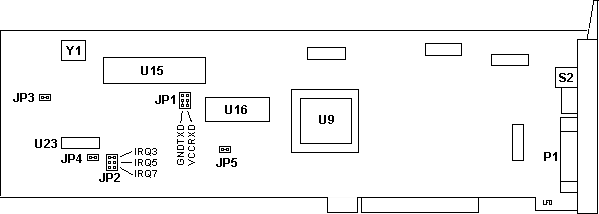|
@5084.ADF - Creative Labs, Inc. - SOUND
BLASTER/MCV sbpmdu.exe DOS Drivers for SB/SB Pro MCV (local copy) Developer Kit for SB Series, 2nd Ed. Hardware Programming Reference! Programming.Source.Sound The Sound Blaster 2.0 and the C/MS Upgrade Not exactly apropos, but good background sbpmwu.exe Win 3.1 drivers
for SB/SB Pro MCV (dead link for research) NT support-
Creative's site sez "NO" to NT 3.51 and NT 4.0 BUT.. HERE Link to Creative Lab's Download site HERE Use to find SB utilities SB Pro MCV SBPro MCV (CT5330) Original image from Niels C. Grønlund 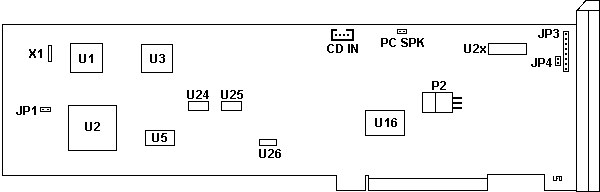
Yamaha YMF262-M OPL3 FM Synth Chip datasheet Peter said:
Yamaha YM3812 FM Synth Chip OPL2 datasheet Thanks to Sandy over in PS/55 land for the original image. JP5 Jumper Darius Vaskelis replies U23
Variants While all audio-related parts of the card
work wonderfully in my IBM PS/2 Model 80 (16 MHz 386, 1
wait state), the joystick interface chokes! I debugged
the board with an oscilloscope, finding that the IO
interface circuitry on the Soundblaster are too slow to
follow a 16 MHz CPU!!!!! Creative Lab provided a jumper J5 to initiate a Card Channel Ready (CD CHREADY) signal to the bus signalling to the bus that the card will take some more time to process the operation. This really works and makes the joystick interface work flawlessly. However, the Soundblaster fails to release this line timely to not disturb basic system operations, so unpredictable system crashes occur randomly within 0-3 minutes! This malfunction probably stems from the fact that CL equipped the joystick interface part (not the audio part!) with Low-Power Schottky (LS) TTLs that might be too slow, especially if your machine is faster than my 16 MHz 1 wait. As any other MCA board manufacturer does, CL is best advised to use only Advanced Low-Power Schottky (ALS) or Fast (F) in the future. Perhaps the PCB layout needs better design. This is obviously a design fault by the Creative Lab EE designers. This has to be considered a serious bug in the circuitry of the board. Obviously they have failed to recognize that a Micro Channel runs at much higher clock speeds than normal AT busses and failed to use the proper TTL IC family for this task (Low Power Schottky (LS) is just not fast enough, compared to Advanced Low Power Schottky (ALS) Advanced Schottky or Fast (AS or F). I am sending a fax to Creative Lab suggesting them to stop delivery of the board until the bug is fixed. If a 74 LS 32 is soldered in there, try getting Creative support to fix it.. If there are 74 ALS 32, 74 F 32 or 74 AS 32, the board should run o.k. And here is how to solve the problem if
you already bought one, it does not run the joystick AND
IF YOU ARE EXPERIENCED IN HANDLING TTL IC !!! Apply all
the usual precautions against static electricity.
Carefully de-solder U23 (74 LS 32) using a vacuum solder
pump. Solder in a 74 F 32 or 74 ALS 32. This should be
it. Design Considerations >Is the MCA Creative Soundblaster (Pro) a usable soundcard, MIDI W95/98 e.g.? From Peter >My nephew has a Soundblaster Pro running in a 76 Lacuna with DX2/66, Win95 fat16. Clean sound. Can't think of a solution, if timings is the problem. Peter Wendt opines: Empirical Evidence Ezoto said: AOX MCMaster and SB Pro
Hint: I had to change the AOX boards "flush mode" to mode 1 or 2 which changes the way the AOX board's cache is flushed. This has resulted in much better sound from the sound blaster - including it being able to find its DMA channel!!? So, it would appear that you have to treat the SBPMCV as something like a bus mastering device due to its extreme timing sensitivities, when using it in conjunction with other devices eg Kingston boards and SCSI controllers. Speakers Activate when
Printing That's easy! The standard IRQ for the Sound Blaster (7, I believe) is the same as for LPT1. DOS doesn't use the printer interrupt, but multitasking systems (such as OS/2 and Unix) do use them. Thus, you have an IRQ problem. The simple solution is to move the Sound Blaster to another interrupt. Of course, if you're out of interrupts (which can easily happen with a fully loaded system), you're out of luck. Bus Timeout under Windows 3.1
8237 DMA Controller needs
MCADMA=off
[386Enh] Currently, we have identified
that the PS/2 system model 57 is
using the basic 8237 DMA controller while
systems such as model 60, 70 ,80 and 90 are using
the extended 82037 DMA controller. If you have difficulty implementing the above procedure, please change the line "DEVICE=VDMAD.386" back to "DEVICE=*VDMAD" and follows the steps to start Windows in enhance mode. a. Start Windows in standard
mode first by entering "WIN /S" from the DOS
prompt. SB Pro MCV will not Reset on
55sx and 57sx SBPRO MCV and Audiovation
Coexistence Yes, it works ... after patching the ADF
file. What's conflicting is the addresses of the game
port, defined in both ADF's as fixed resources and
therefore the conflict cannot be managed by the POS
itself. If you choose to keep the game port on the
SBPro, just as I did, your Audiovation ADF file
@8FD6.ADF should look like the end of this message. Also, does anyone have a copy of FORPS2.EXE, the program that can modify other programs to work with SB/MCV? There were some bad ADF files distributed with some SB Pro MCV cards. They were missing some 'h's in the ADF file, causing incorrect address configurations.
AdapterId 5103h Creative Labs, Inc. - SOUND BLASTER PRO MCV CT5330 Base I/O Address DMA channel Interrupt AdapterId 5084h "Creative Labs, Inc. - SOUND BLASTER/MCV" I/O Address used
Hardware General Info
|