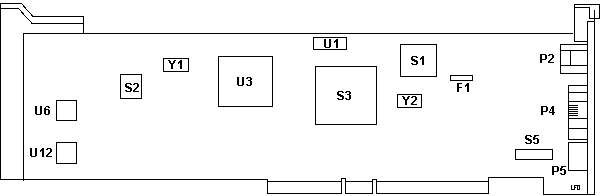Etherstreamer MC32
@8FA8.ADF - IBM EtherStreamer MC32 Adapter
193-175 IBM EtherStreamer MC 32 Adapter
ETMES.EXE EtherStreamer Adapter - Option/Drivers
Diskette V2.0
TRMALS2.EXE Auto LS MC32 Adapter Option/Diag/NDIS3
NT
drivers v 3.06
AutoLS uses same drivers as AES
strflash.exe Flash microcode disk for EtherStreamer
MC 32 (Caution with Server 520s!!!)
strlog.exe Streamer log utitlity for EtherStreamer
MC 32
strndis3.exe NDIS3 drivers for M$ WfW/95/NT
3.51 for EherStreamer MC 32.
strs720.exe Driver support for Server 720
for EtherStreamer MC 32
TRPALS4.EXE Auto LS PCI (!) NDIS3 WfW/W95/NT
drivers ver 3.04
Etherstreamer MC32
C14 Connector
Microcode Secrets (Level features)
Etherstreamers Under W95
Etherstreamer Under NT4
ADF Sections
Etherstreamer
MC32 FRU 74G0865
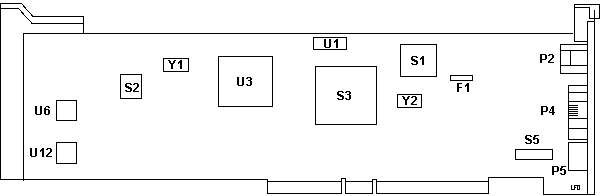
F1 Transorb...
P2 Top port,
RJ-45
P4 Middle
port, C14
P5 Bottom port, BNC
S1 Nat'l Semi DPADP10
S2 59G9073
S3 60G0663 -or- 73G2692 |
S5 Nat'l Semi DP8392CN
U1 TC5589J-25
U3 63G9811
U6 59G9075
U12 59G9077
Y1,2 40.0000 MHz osc
1 |
DP8392CN MDIP
package DP8392C
Data Sheet
DP8392C Coaxial Transceiver Interface (CTI) is a coaxial cable
line driver/receiver for Ethernet/Thin Ethernet (Cheapernet) type local
area networks. The CTI consists of a Receiver, Transmitter, Collision
Detector, and a Jabber Timer.
Peter Wendt
"The FRU 74G0865 is in fact the Etherstreamer MC32 (Ethernet
card) with 3 physical interfaces: RJ45 UTP, BNC Coax and "the odd looking
female" is a mini-centronics 14-pin AUI for Thickwire - as used on some
Apples. This is the port that is present as 15-pin Sub-D on most "generica"
Ethernet cards. "
C14 Connector
Trivia
Bradley Parker
> Yup, the one on the Etherstreamer. What connects to it you ask <alt>?
I have boxes of stuff that connect... Farllon (?) or whatever
their name is made tons of really cool stuff too. I checked. It's Farallon.
They appear to be located in San Leandro, CA.
> connect the early PowerMacs to Ethernet. The most common is a "Y"
type adapter that has the friendly net connector (C14?) on the bottom,
and two RJ45s at the top.
The "Y" type adapter mentioned is a "Farallon Etherwave AAUI Transceiver".
They call the mini centronics "C14" connector an "AAUI" connector.
10BT Port____________ ____________ ______//____ _____ etc....
Y Y
// Y
NIC NIC
NIC
> You can chain several devices on one 10BT port by using regular 10BT
cables and going from one adapter to the next using the RJ45 ports. Obviously
performance isn't going to be optimal. The little collision LEDs on the
"Y" units light up frequently. Other connectors include a wireless
tranceiver, one that adapts the C14 to AUI, and other hub type deals that
act as printservers for AppleTalk printers and LJs with serial ports.
Microcode
Secrets
Current Microcode Flash Level
CURRENT PREVIOUS
- IBM EtherStreamer MC 32
C0 B3,AC
- IBM Dual EtherStreamer MC 32 C0
B3
Microcode Levels:
The microcode has a common base and evolves; therefore,
changes are cumulative. Some changes are based on adding new adapters to
the Streamer family (adding PCI adapters, multi port adapters). Significant
functional changes between levels are as follows.
AC --> B3 Fixes to ethernet full duplex
operation
B3 --> B4 Corrected error code 0800 (ICD
bus parity error)
B4 --> C0,C3 Reprioritized handling of frames based on frame
types
to prevent timeouts in managed networks
C4 --> C7 Fix to RIPL
C7 --> CB Changes how AutoSense works (see
NOTE
below)
CB --> CC Adds TRFDX (token-ring Full Duplex)
support - "BETA"
CC --> CG Changes to TRFDX, fix a cable
sense problem in 'CC',
fixes to RPL on PCI adapters
CG --> D0 Minor changes for FDX Draft 4
compatability
NOTE: To establish
compatability with some speed-detecting hubs (ie. 3Com and Synoptics) the
AUTOSENSE algorithm has been changed. Microcode prior to 'CB' would allow
an adapter set to AUTOSENSE, which had a 'saved speed', to be the first
to open on a ring; this is no longer the case. It is still recommended
that any servers have their adapters set to fixed speeds (16 or 4).
Etherstreamers
Under W95
Peter Wendt says:
For what it's worth: if you have an IBM LAN-Streamer
adapter (any of the adapters shown
below) and want to install them under Win95, you need TRPALS4.EXE
Auto LAN-Streamer PCI
(!) NDIS3 Driver Disk Ver 1.03
The Win95 subdir contains a W95SETUP.INF, which
also includes the files / settings for these
MCA-cards as well:
8FA0 IBM LANStreamer MC 32 Adapter
8FA2 IBM Auto LANStreamer MC 32 Adapter
8FA8 IBM EtherStreamer MC 32 Adapter
8FAA IBM Dual Auto LANStreamer MC 32 Adapter
8FAB IBM Dual EtherStreamer MC 32 Adapter
8FA4 IBM LANStreamer MC 16 Adapter
Works great with a Auto LAN MC32 in my TR-Network under Win95.
Improves data-thoughput quite a lot. Notify that you should use an IRQ
above 8 for the 32-bit adapters.
Etherstreamers
Under NT 4
If you mean LANStreamer Adapter/A (not PCI) you
should put it in slot 1 hrough 7, not in slot 8. Use NT SP2 or later and
the latest NDIS-drivers from HERE and it
should work. The problem is a known bug and it's described in the following
documents from Microsoft:
Q156324
Differences in Slot #s
Q167632
Failures after applying SP2 (Apply SP3 instead!)
ADF
Sections AdapterId 8FA8 IBM EtherStreamer MC32 Adapter
Adapter Media Type Selection
Select which cable type is connecting the adapter card
to the network. The choices are Autosense, in which the adapter determines
the media, AUI, UTP, or Coax.
<"Autosense" >, UTP, COAX, AUI
System Interrupt Level
Interrupt level that adapter uses to interrupt the system
unit. Interrupt level 3 is preferred, but the adapter can operate
on any of the four levels if necessary.
<"Interrupt 3">,
2, 10, 11
Micro Channel I/O Address
Select the micro channel I/O address range of the adapter.
For micro channel I/O cycles, this Ethernet Network adapter is selected
when the micro channel I/O address is within a 256 byte region. If more
than one adapter is used in your computer, each adapter must be assigned
a separate I/O address range.
<"1C00-1CFF">, 2000-20FF, 2400-24FF,
2800-28FF, 2C00-2CFF, 3000-30FF, 3400-34FF, 3800-38FF, 3C00-3CFF, 4000-40FF,
4400-44FF, 4800-48FF, 4C00-4CFF, 5000-50FF, 5400-54FF, 5800-58FF, 5C00-5CFF,
6000-60FF, 6400-64FF, 6800-68FF, 6C00-6CFF, 7000-70FF, 7400-74FF, 7800-78FF,
7C00-7CFF, 8000-80FF, 8400-84FF, 8800-88FF, 8C00-8CFF, 9000-90FF, 9400-94FF,
9800-98FF, 9C00-9CFF, A000-A0FF, A400-A4FF, A800-A8FF, AC00-ACFF, FC00-FCFF
Streaming Data Select
This Ethernet Network Adapter can operate with or without
Data Streaming. For best performance, enable streaming.
<"Enabled">, Disabled
Fairness
Whether adapter shares bus equitably with other devices
or retains control of the bus as needed.
< "Fairness ON " >,
Fairness OFF
Arbitration Level
This adapter can operate on one of thirteen arbitration
levels: 1, 2, 3 or 5 thru E. If more than one adapter is used in your computer,
each adapter must be assigned a separate arbitration level.
<"Level 1">, 2,
3, 4, 5, 6, 7, 8, 9, A, B, C, D, E (Ed.
Odd, but 4 is listed...)
Parity Enable/Monitor Feedback
Micro Channel Parity Enable/Monitor Slave devices feedback
signal: This Ethernet Network adapter provides the capability of generating
and checking data and address parity. In addition, this adapter also
provides the capability of monitoring slave device's Selected Feedback
Return Exception signals during DMA operations.
<"Parity OFF/Monitor OFF">,
Parity ON /Monitor OFF, Parity OFF/Monitor ON, Parity ON /Monitor ON
9595 Main Page
|